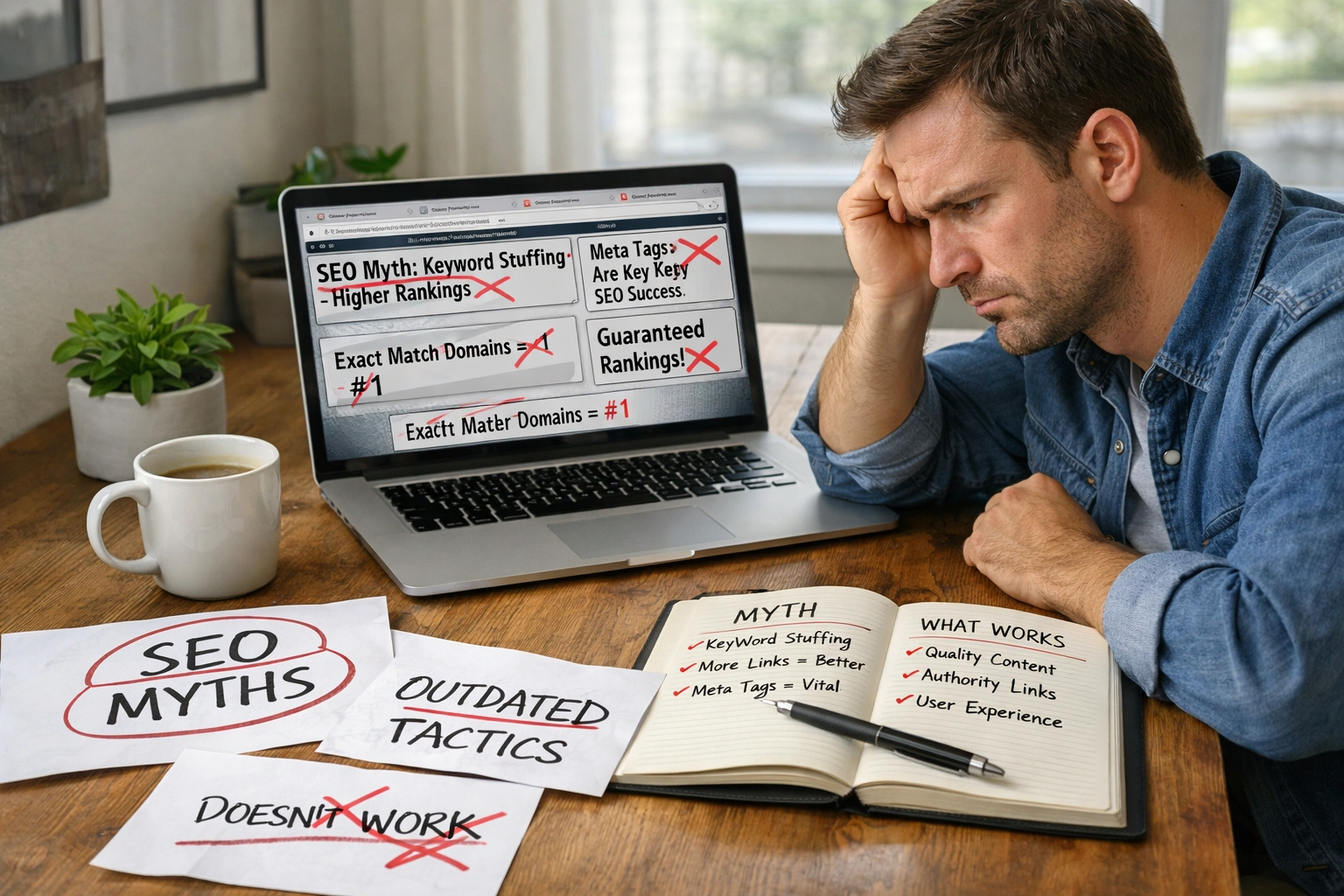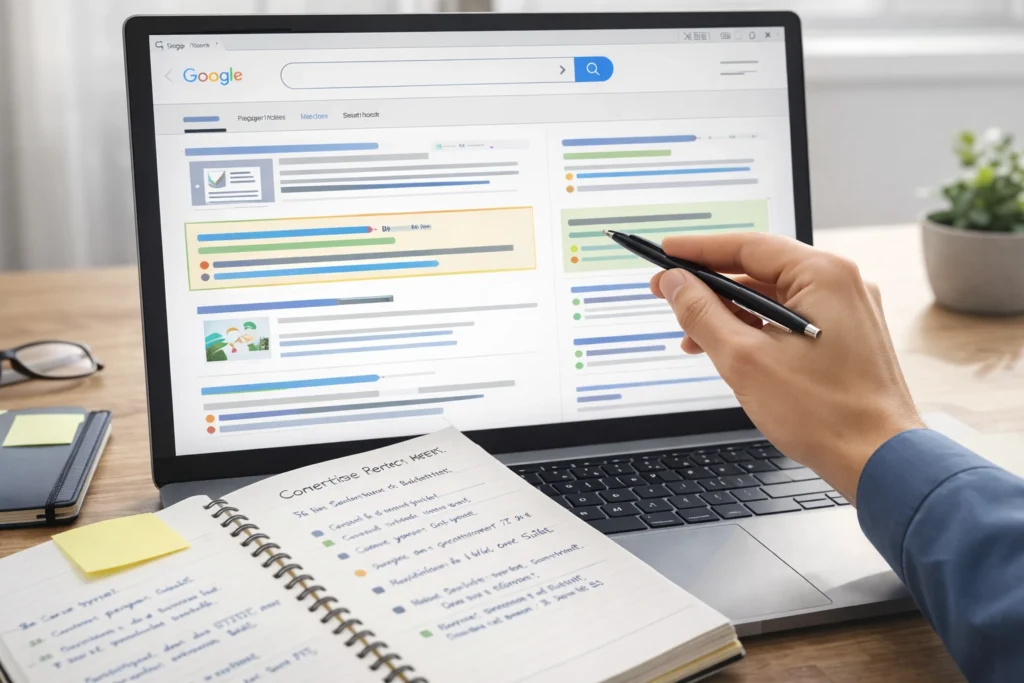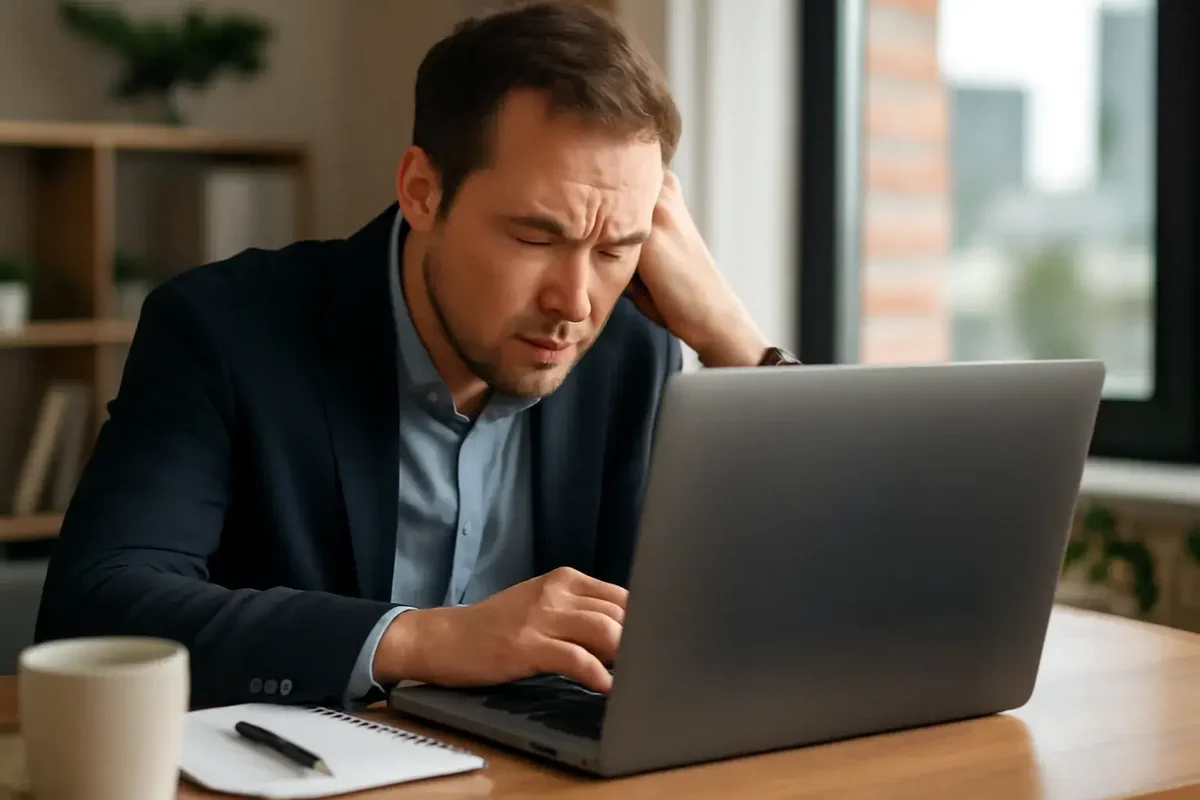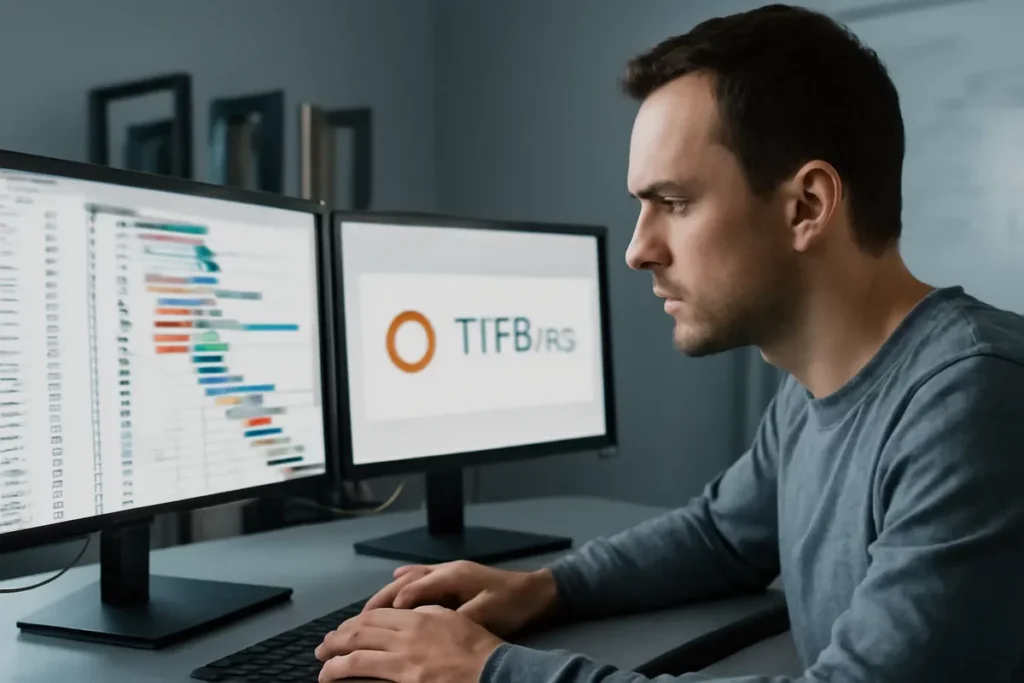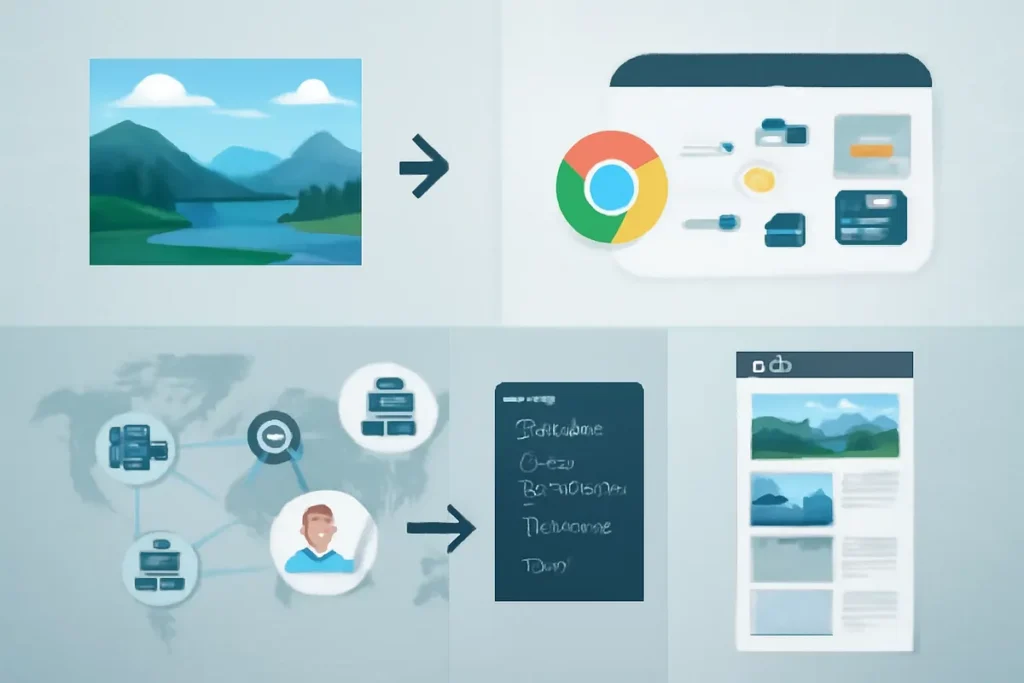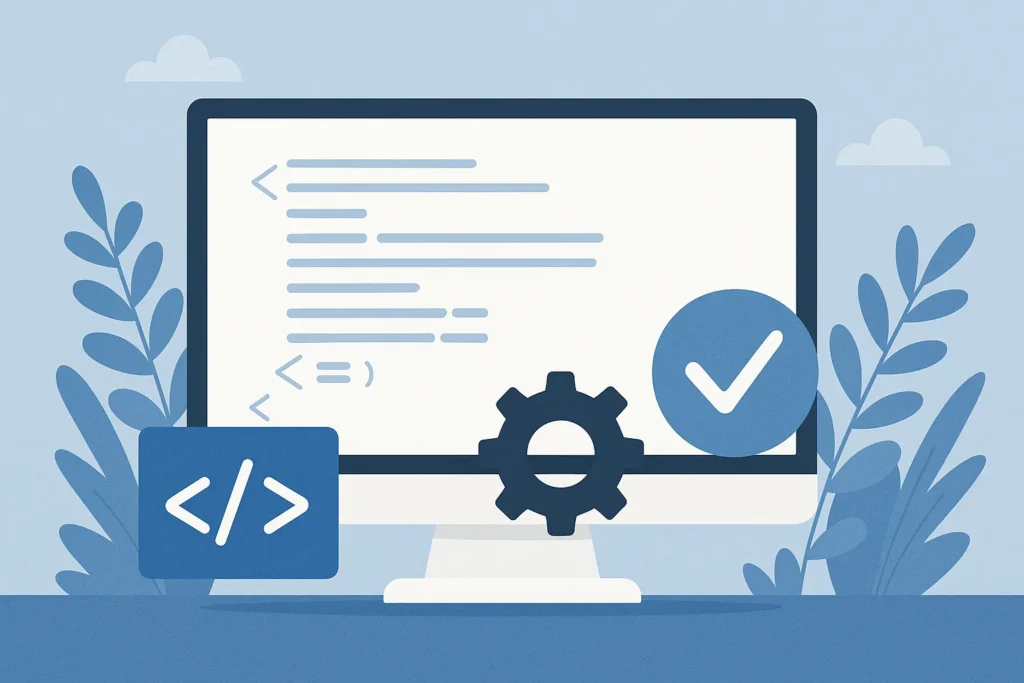SEO advice from five years ago is dragging down sites today because search algorithms now prioritise quality, intent, and user experience over outdated keyword and backlink tactics.
Even though 68% of users’ online experiences start with a search engine, loads of Brisbane businesses still follow outdated SEO tactics from 2019 or 2020. Then they wonder why their search rankings keep dropping month after month.
This article breaks down outdated SEO tactics like keyword stuffing patterns to broken mobile optimisation that tank rankings in 2026. You’ll also learn about anchor text mistakes, content creation changes, and the local search updates that caught most businesses off guard
Let’s find out what replaced these old methods and how to fix the damage.
What Makes Old SEO Tactics So Risky Now?
Old SEO tactics fail nowadays because Google’s algorithm prioritises user experience and genuine value over manipulation techniques. Conversely, modern SEO focuses on helping people find answers instead of gaming search engines with outdated tricks.
These are the changes you need to know about for staying visible in search results.
Google Algorithm Changes Rewrote the Rulebook
Google rolled out major updates like Helpful Content and Core Web Vitals that penalise old methods completely. These search algorithms now focus on page speed, user experience, and whether your content answers questions properly.
The ranking factors that were important in 2019 barely register anymore. In fact, what pushed your site to page one back then can now trigger manual penalties or algorithmic demotions. For example, sites optimised around exact-match keywords saw traffic drops of around 50% after the Helpful Content update in 2023.

Outdated SEO Tactics Tank Your Rankings Fast
Techniques like exact-match domains and thin content pages once worked, but now harm your search results visibility. It’s because Google’s machine learning detects manipulation patterns that older search algorithms missed back then (extremely common with Kangaroo Point hospitality sites we monitor).
As a result, sites using these backdated tactics see organic traffic drops within months of algorithm updates. And the reason is simple: search engines got better at identifying low-quality signals.
Keyword Research and Modern SEO Strategy
Today’s search algorithms match content to what searchers want, instead of just keyword matches. With this idea, search intent classification determines search rankings more than keyword placement or backlink quantity now.
Fulfilling user intent means sites must answer questions thoroughly and provide genuine solutions. Say, if someone searches “best cafes Brisbane,” they want recommendations with locations and reviews, not keyword-stuffed fluff.
The Problem With Keyword Stuffing in Modern SEO
Remember when repeating your keyword 20 times per page helped you rank on page one? Yes, those days are long gone, and search engines now punish sites that still use this outdated method. Now, keyword research focuses on semantic variations and related terms instead of exact keyword repeats throughout every paragraph.
Many Brisbane businesses still write this way without realising the damage. However, Google’s modern search algorithms now recognise forced, unnatural keyword repetition as spam the moment they crawl your content. And pages with keyword stuffing get filtered from search results or pushed to page five and beyond.
Pro tip: Write naturally for humans first, then check if relevant keywords appear organically throughout your content. If you’re forcing keywords into sentences where they don’t fit, Google notices immediately.
The Anchor Text Trap Most Sites Still Fall Into
Natural anchor text diversity protects your site from penalties and builds a link-building profile that Google trusts. We see many sites still mess this up badly, even in 2026. They optimise every single backlink with their target keyword, thinking it signals relevance to search engines. But the problem is that Google sees this pattern as manipulation, not helpful linking.
Here’s how much anchor text influences your site’s SEO.
Over-Optimised Anchor Text Triggers Google Penalties
Using your exact target keyword as anchor text in every backlink signals manipulation to Google (guilty as charged if you started SEO before 2018). On the other hand, natural link profiles include branded terms, URLs, and varied phrases rather than repeated keywords stuffed into every link.
What’s more, sites with exact-match anchor text face manual actions or Penguin algorithm penalties. We all know how traditional SEO advice told us to control anchor text precisely. But that approach now destroys your search rankings instead of helping them.
Build Natural Link Building Profiles
Guest posts and directory links with identical anchor text look artificial to Google’s spam filters, so you need to vary your approach across different sources.
After analysing link profiles for 40 Queensland retail sites, we found businesses with diverse, naturally-earned links maintained rankings through four major algorithm updates. Meanwhile, those with paid directory links dropped off entirely.
So focus on earning internal links from authoritative sites where natural anchor text builds up organically without forcing exact keywords into every opportunity.
Pro Tip: Mix anchor text types in your link-building strategy. We recommend a combination of branded (30%), generic (25%), naked URLs (20%), and partial match (25%).

Mobile Content Optimisation Isn’t Optional Anymore
Google indexes your mobile site first, which means desktop performance is irrelevant if mobile fails. Back in 2019, mobile-first indexing became the default for all websites, and sites without proper mobile optimisation lose search rankings even if their desktop version works perfectly.
Plus, mobile users represent 60% of searches in Australia, so a poor mobile experience kills conversions and user engagement too.
And it gets worse, because page speed on mobile affects bounce rates, user experience signals, and your overall search visibility in Google search results. Data also shows that slow-loading pages frustrate 53% mobile users who expect sites to load in under three seconds.
Pro Tip: Test your site on actual phones for accurate performance data, not just Chrome’s device emulator (desktop view lies to you constantly). It’s because real mobile devices reveal issues that desktop testing misses completely.
Now that you know which old tactics to avoid, let’s cover what content strategies work today.
High Quality Content Creation Rules That Work in 2026
Search engines in 2026 reward content that is clear, useful, and written for humans. Old tricks no longer work if the content doesn’t answer user needs. On the contrary, following the right rules helps your content rank, engage readers, and stay relevant long-term.
Here’s what works for content creation this year:
- Cover Topics Thoroughly: Short 500-word articles that are focused only on one keyword phrase don’t rank anymore. Ultimately, high-quality content needs depth, covering related questions and providing complete answers that satisfy search intent.
- Use Original Research: When we compared 200 articles across client sites, content that featured firsthand product testing or real customer feedback consistently outranked generic competitor rewrites. So create content based on your experience, not what competitors already published.
- Add Visual Elements: Search engines notice when people stay longer on your pages because the visuals help them understand complex topics faster. For this reason, custom images, videos, and infographics boost user engagement significantly.
- Build E-E-A-T Signals: Experience, expertise, authority, and trust now steal the show when Google evaluates rankings for topics like health, finance, and YMYL (Your Money or Your Life). In the end, content from people who know their subject is much better than AI tools regurgitating information every time.
- Structure for Featured Snippets: Formatting options like clear headings, lists, and concise answers help you capture featured snippets and People Also Ask boxes. This user-centric content approach also helps search engines understand what your page covers without guessing.
All these content optimisation strategies work together to improve your organic traffic over time. We’ve seen the sites that rank consistently in 2026 treat content creation as a long-term investment, not a quick ranking hack.
Local SEO vs Google Search
Local SEO changed over the past few years, and businesses relying on old tactics miss out on local search results entirely. These changes affect how voice search interprets queries and what information Google displays first. And if you understand how Google Search handles local queries, you can reach more nearby customers at the exact moment they’re looking for you.
Take a look at the differences between local SEO and good search.
Featured Snippets and AI Search Demand Different Content
Google’s AI Overviews pull information directly from pages and reduce click-through rates for traditional results. That’s why sites that once ranked in position one now see less traffic because AI search answers questions without users clicking through.
The good news is that structured data and schema markup increase your chances of appearing in these AI-generated responses. As voice search queries use natural language, they require content that answers conversational queries like “where’s the best coffee near South Brisbane” instead of robotic keyword phrases.
Pro Tip: Format your content with clear headings, lists, and concise answers to capture featured snippets before competitors do.

Descriptive Alt Text Standards Got Stricter
Alt text helps visually impaired users and improves image search rankings when written descriptively. When you write generic phrases like “image123” or keyword-stuffed image alt text, it violates accessibility guidelines and hurts your technical SEO efforts at the same time.
We suggest describing what’s in the image naturally instead of forcing keywords in awkwardly. For example, write “warehouse team packing orders in South Brisbane facility” rather than “Brisbane SEO services team working.” This descriptive alt text approach helps search engines understand your images while making your site accessible to everyone who visits it.
Time to Audit Your SEO Approach
Old SEO tactics like keyword stuffing, over-optimised anchor text, and ignoring mobile optimisation hurt your search rankings today. It’s because Google’s algorithm rewards sites that focus on user experience, valuable content, and natural link profiles instead of manipulation techniques.
So start by auditing your current SEO strategy and removing outdated methods that no longer work in 2026. And if you’re unsure where to begin or need expert help identifying what’s holding back your search visibility, no need to call it quits on your efforts.
The team at Accuvant Labs Blog can review your site and create modern SEO strategies that improve your Google search results. Check out more SEO insights and case studies at our blog to stay ahead of algorithm changes.